Ponemah crashes upon starting a JET Acquisition
Symptom
Starting a JET data acquisition causes Ponemah to shut down unexpectedly. A Windows error message will appear informing you the program is no longer responding and needs to closed.
Note: The JET BT Receiver and JET Device configuration can be completed without issue, as can the acquisition protocol setup.
Resolution
If there is an issue with Windows Firewall or third party antivirus programs, then it is likely to be at the root of the issue.
Disable the Windows Firewall and Antivirus, if possible. Alternatively make sure the following exceptions are allowed through the firewall.
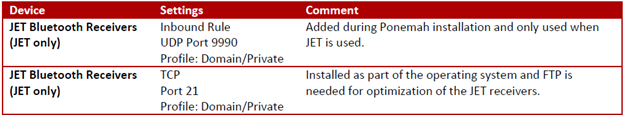
This information and other considerations are available within the Ponemah Workstation Configuration IT Support Manual.
Can't find what you're looking for? Contact Us
Comments
0 comments
Please sign in to leave a comment.