Dataquest ART prompts for user name and password upon launching the application.
Notice
Dataquest A.R.T. reached its End of Life (EOL) in July 2015 and is no longer available for purchase. For information on continued support, please see DSI Software Support Lifecycle policy for software product support and discontinuation guidelines.Due to technology upgrades and software compatibility, DSI cannot guarantee the functionality of Dataquest ART on computers manufactured after July 2015.
Symptom
Opening Dataquest ART prompts for a user name and password, despite never configuring this functionality.
Solution
To eliminate the password access requirements to DQ 3.1 and older, delete the file password.bin from the C:\Dataquest ART\ folder.
To eliminate the password access requirements to DQ 4.0 and newer, delete the file nagem.bin from the C:\Dataquest ART\ folder.
If these files are not visible:
- Navigate to the C:\Dataquest ART\ folder
- Click on Organize | Folder and search Options
- Click the View tab
- Check the box corresponding to Show hidden files and folders
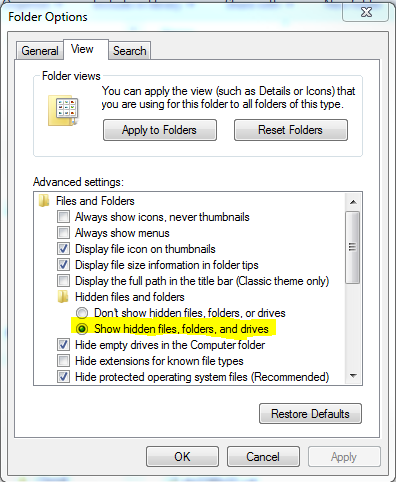
Comments
0 comments
Please sign in to leave a comment.