Associating Cameras to Ponemah Subjects
To assign cameras to the appropriate subject for synchronized physiologic data and video data acquisitions:
- Select the Ponemah Setup | Subject Setup.
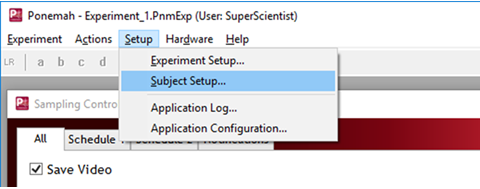
- Select a Subject from the tree view on the left to associate the camera.
- Select the Camera dropdown menu in the Subject Details section and select the desired camera to pair with the Subject.
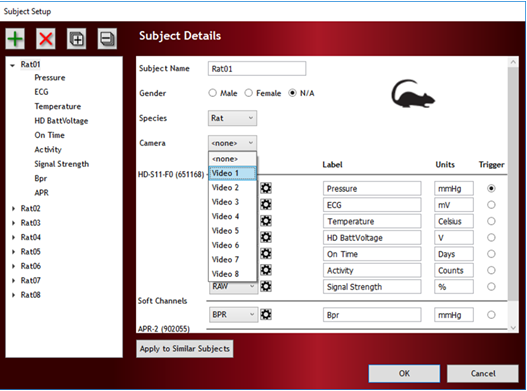
- Repeat for any additional subjects.
- Select OK.
Note: Cameras may be associated with multiple Subjects.
This article was published directly from the manual of Ponemah 6.5; access the manual through the software by clicking Help | Contents.
Can't find what you're looking for? Contact Us
Comments
0 comments
Please sign in to leave a comment.