Adjusting the Timeout of a PhysioTel™ Digital Implant
During normal operation, a PhysioTel Digital implant will remain ON (stand-by or active) when in communication with the acquisition system. A signal (beacon) is sent from the system to the implant in order to maintain connection. Should the implant not receive the beacon it can timeout and turn off. If this occurs during acquisition the implant will need to be turned on by a magnet. By default, the time-out period is 1 hour. However, the time-out time is configurable through Digital Diagnostics; which can be adjusted from 1 minute to never turning off depending on the implant firmware version. In order to adjust the timeout period, the implant will have to have firmware version 1.36034 or later.
To adjust the Timeout:
Note: The steps below assume all system hardware is connected and that implants have been configured and are currently on and in stand-by mode.
- With the CLC connected to the system, launch Ponemah.
- Select Hardware | PhysioTel Digital Diagnostics…
Note: If using Ponemah v5.20, select Hardware | Diagnostics…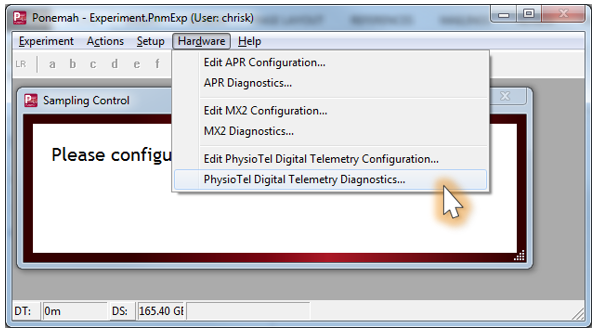
- Choose the CLC from the Name – Model Name (Serial Number) dropdown.
Note: Select the Refresh List button if the CLC does not appear in the dropdown list.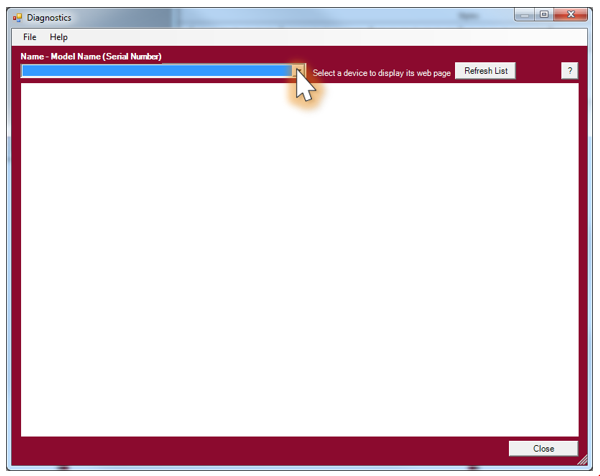
- Select the Implant Commands link from the list view on the left side of diagnostics page.
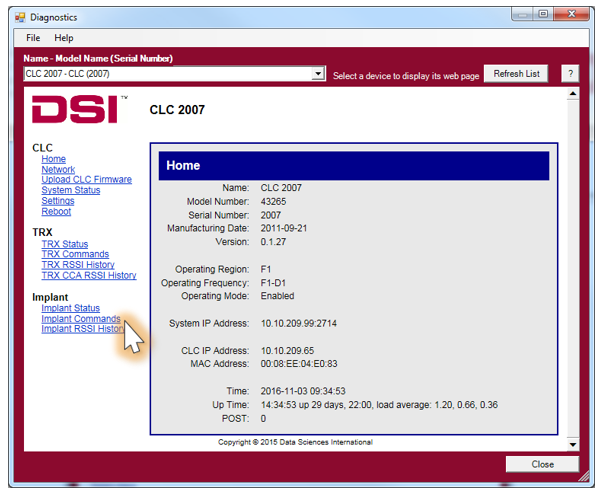
- Select the Implant ID from the Implant ID dropdown box.
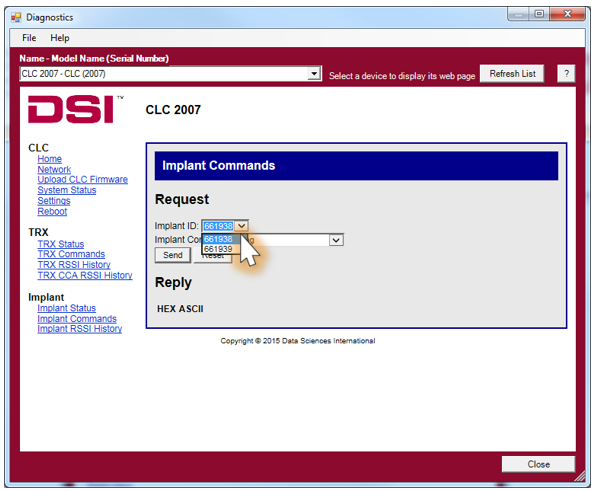
- Select the Implant Command Set No Beacon Timeout.
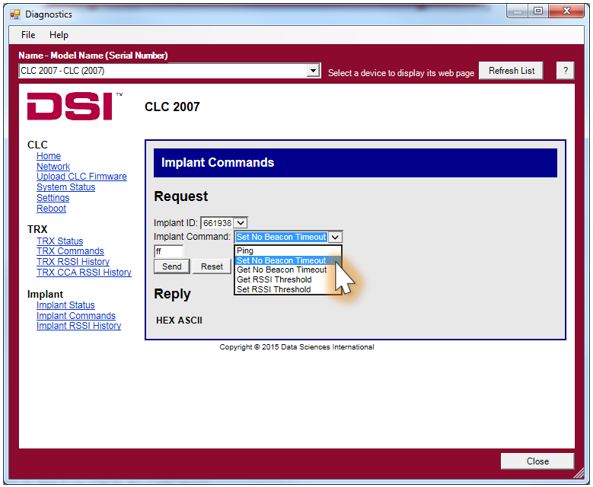
- A textbox should appear above the Send button that says “ff”.
- Replace ff with the desired timeout in minutes.
Note: The value entered needs to be in hexadecimal (see Notes section below). - Click on the Send button to set the No Beacon Timeout.
- The Diagnostics page will say “OK!” in a blue bar at the top when the change is made.
- Repeat Steps 5-10 for any additional implants.
Notes
- Common Hexadecimal conversions.
- Infinite Timeout = 00 (Only available with FW version 1.46258 or later)
- 60 minutes = 3C (default system setting for implant firmware version 1.64168 or older)
- 120 minutes = 78
- 180 minutes = B4
- 240 minutes = F0 (default system setting for implant firmware version 2.6288 or later)
- 480 minutes = FF (8 Hours and only available with FW version 1.46258 or later)
- Changes made to the Set Beacon No Timeout setting in the implant are persistent. They can only be set back to the default value by following the steps above and entering in a value of ‘3C’.
- Original Auto shut off time of 10 minutes should the implant not be able to establish a link with a CLC on its assigned frequency was updated to 60 minutes for implant firmware version 2.6288 or later.
- Original Auto shut off time of 23 minutes should the implant hear a CLC on its assigned frequency but not be added to that CLC was removed for implant firmware version 2.6288 or later.
Comments
0 comments
Please sign in to leave a comment.