Accessing your Ponemah Software License Agreement
This article covers the procedure to view your Ponemah Software License Agreement.
Using Ponemah to Access the Software License Agreement
- Open the Ponemah software (do NOT load a review file or experiment file)
- Select "Help">"Product Information"
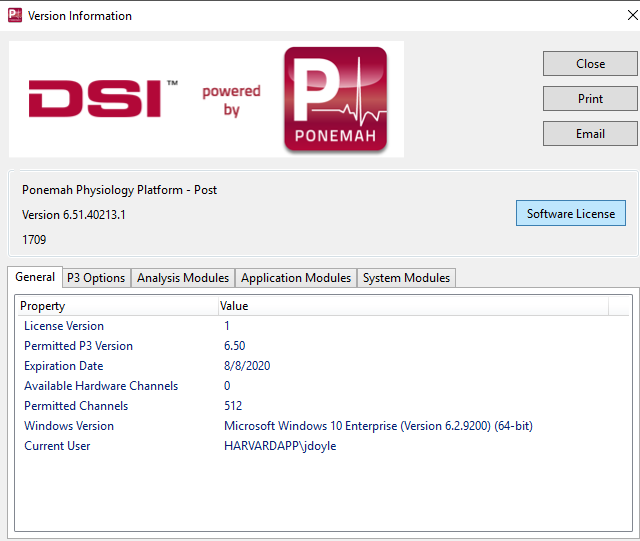
- Select the "Software License" button
- A PDF file will open with the Software License Agreement
Locate the Software License Agreement outside of Ponemah
The Software License Agreement can be found on a Ponemah Acquisition or Review computer by navigating to the Ponemah folder on the local drive (typically on the c: drive). Within the Ponemah folder, open the license.pdf folder in a PDF viewer.
Can't find what you're looking for? Contact Us
Comments
0 comments
Please sign in to leave a comment.