Impact of Daylight Saving Time on data collected using Ponemah
When using Ponemah v5.x or v6.x, the Windows option to Automatically adjust clock for Daylight Saving Time should be enabled (checked).
Note: if using the Study Protocol Option with Ponemah v5.20, it is recommended to have this setting disabled (unchecked).
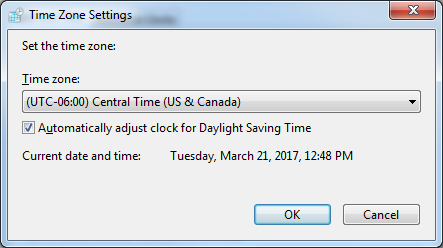
The following will detail how Ponemah will handle data for each Ponemah version:
Ponemah v5.x
Ponemah v5.x WILL NOT adjust the real time values if data is collected overnight during the Daylight Saving Time adjustment, as it does not want to have duplicate times or data gaps. When Ponemah starts acquisition, it obtains the time from the computer clock and then counts samples for all subsequent time points. It does not look at the clock after the initial acquisition start.
This means that if data is collected overnight during the Daylight Saving Time adjustment, the data will not reflect this and will report time as if no change has occurred.
Ponemah v6.x
Ponemah v6.x WILL adjust the real time values if data is collected overnight during the Daylight Saving Time adjustment, as it uses GMT as the basis for time tracking but displays to the user the adjusted time based on Timezone.
Considerations
- Real Time across a time change will show a discontinuity, jumping forward or falling back as appropriate.
- Multiple events entered during the overlapping time range (1:00 AM – 2:00 AM) when time falls back is supported. Should items be sorted by time (e.g. Events and Marks Sections) the sort will be based on occurrence rather than Real Time.
- If a duplicated Real Time value is searched for, either instance may result.
Comments
0 comments
Please sign in to leave a comment.