Analyzing Blood Pressure Respiration (BPR)
This article covers how to analyze a Blood Pressure Respiration (BPR) channel using Ponemah. It covers how to setup the protocol file/experiment, configure graph pages, and apply smoothing filter for improved signal morphology and analysis.
To begin, ensure your Ponemah license includes the BPR analysis module.
Channel Configuration
If using Ponemah v5.x, the BPR channel will be listed as a separate channel within the P3Setup | Channel Input Setup. Please see the following article outlining how to create a BPR channel using Ponemah v5.x.
If using Ponemah v6.x, the BPR channel will be displayed as a "Soft" channel in the Subject Setup |Subject Details page, below the standard implant channels. "Soft" channels are those signals derived (calculated) from a physical channel, measure directly from a sensor. In this case, Ponemah is deriving the Respiratory signal from the Blood Pressure signal.
Graph Configuration
Add the BPR channels to the Primary Graph page:
- In v5.x, this can be completed from the Setup | P3 Setup | Graph Setup dialog.
Note: Auto Configure Protocol will not add graphs for the BPR channels. - In v6.x, ensure the BPR channel is enable from the Experiment Setup | Graph Defaults, then use the desired Auto Configure buttons from the Primary Graph pages. Otherwise, configure manually.
Configure BPR Analysis Module
The associated BP Channel must be selected from the BPR channel's Analyzer Attributes. This should be done by default, however if using an implant with multiple pressure catheters, ensure the correct, systemic BP channel is selected.
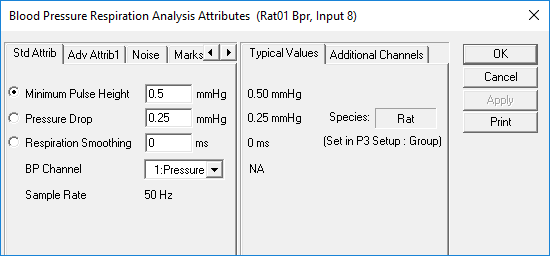
The BPR signal and associated derived data will be calculated and presented during an acquisition and will be available within Review immediately upon loading the Review file. However, if the BPR channel is just now being added to a Ponemah v6.x experiment already containing BP data, load the data into Ponemah Review, ensure the appropriate BP Channel is selected, and reanalyze the BPR channel to obtain your BPR parameters.
To improve the graphical representation of your BPR waveform morphology and subsequent data analysis, Respiration Smoothing may be used. Set Respiration Smoothing to approximately 1/4 the duration of your subjects' respiratory cycle.
Example: No Respiratory Smoothing (third channel on graph)
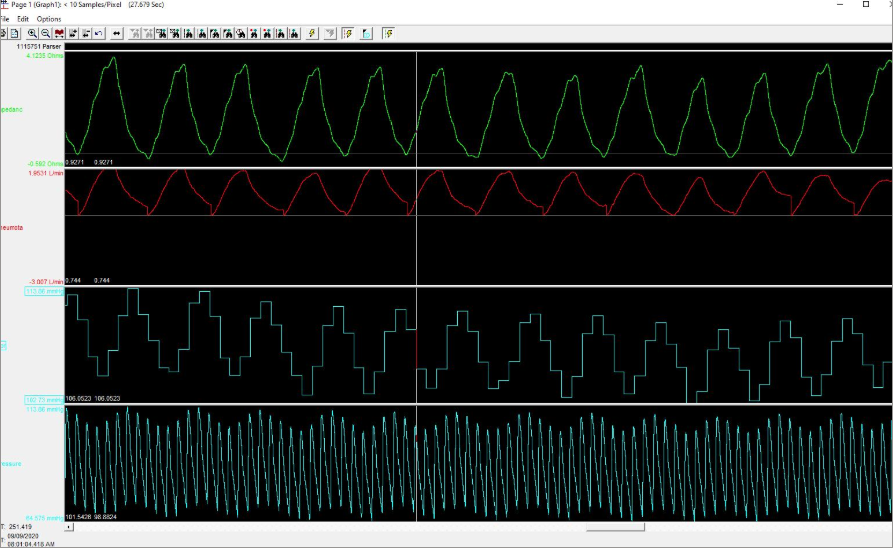
Example: Respiratory Smoothing enabled:
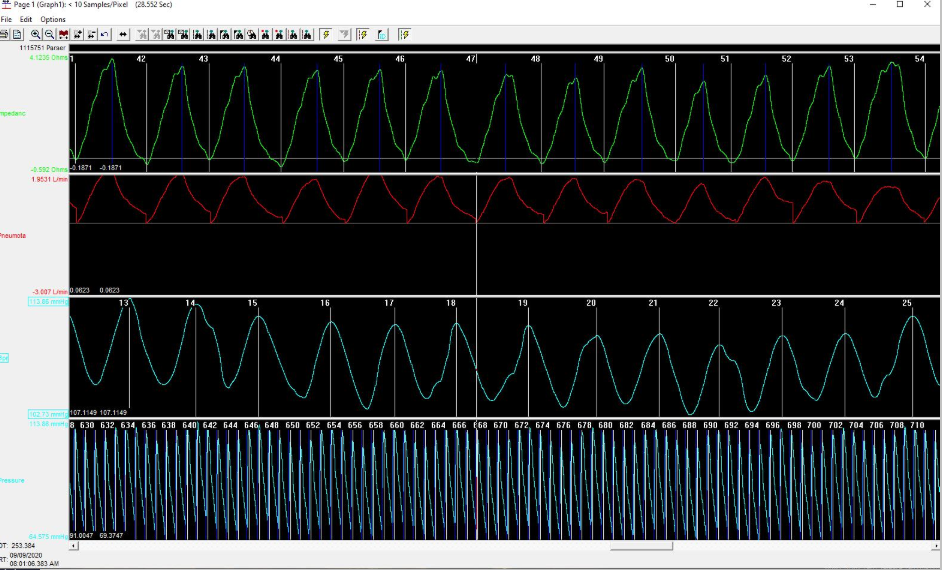
To better understand how the BPR module is derived, please see the How does the Respiration from Blood Pressure (BPR) work? article.
Comments
0 comments
Please sign in to leave a comment.