Understanding Ponemah v5.x Study Protocol Option Synchronization and Backup Options
Background
The Study option is used to configure an entire study prior to any collection and handle all files generated by acquisitions and post processing sessions. Many study designs require the use of multiple workstations in order to collect and analyze data. The Network Study and Allow Post Workstations features allow for synchronization capabilities for data that have been collected across multiple workstations.
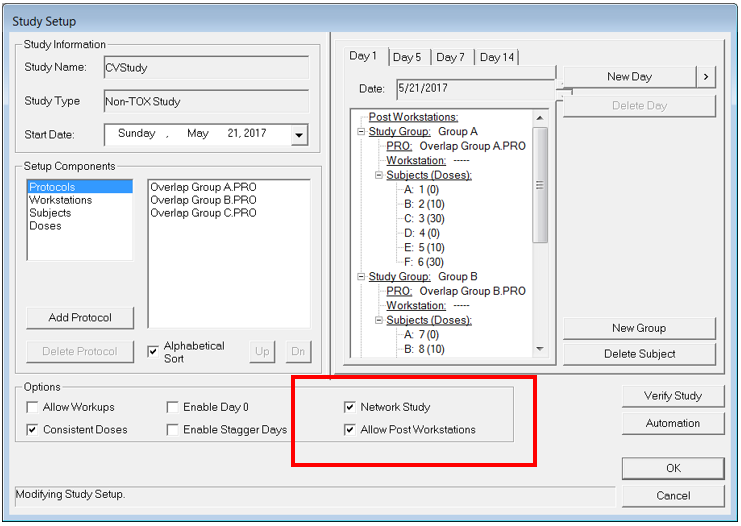
Synchronizing versus Backup/Restore of Data
Study provides two primary methods to move data between or from workstations. This includes the Synchronize functions and Backup and Restore functions.
- Synchronize Study Data: This feature synchronizes data across all workstations in the Study configuration. The workstation performing the sync pulls data from the SQL databases from all workstations in the study and merges that data (Run information, Derived data, Events, Log information, etc.) in the local SQL database on that workstation. Once data is merged, it then pushes the updated database information back out to ensure that all workstations have the same information. The typical files generated during acquisition and post processing are not merged during this sync, for example, RAW, Review, Excel, Access, protocol files, etc.
- Synchronize Entire Study: This feature performs the actions described above for Synchronize Study Data. In addition, the files generated by acquisition and post processing sessions (RAW, Review, Excel, etc.) are pulled to the workstation performing the sync. It is important to note that these generated files are only pulled to the workstation performing the sync and are not pushed to all workstations.
A second type of Sync is also available and this is the “sync binary data on demand” feature. For example, If a user attempts to launch a review session but the RAW and Review data files do not exist on that workstation, Study will attempt to locate that specific file on the appropriate workstation and pull that file back to the workstation performing the review. This type of sync is Run specific.
NOTE: Synchronization only merges data. If data is not present on the workstation, the data is appended to the database. Synchronizing does NOT overwrite any data.
- Backup Study: the Backup function allows the user to create an archive of the database on the system performing the backup. This only utilizes data on the current workstation and does not perform any synchronization between workstations. Backup Study is useful to protect currently collected information by creating a copy of the database that can be archived to a network location or other media in the event that data would need restored. This is also useful for providing and all-inclusive backup of the database information at the end of the study after all acquisition and post processing sessions have been performed. This data could then be retrieved at a later date for purposes of review or reporting, if needed.
- Restore Study: Restore Study allows the archive created during a Backup to be loaded on the current workstation. Again, no synchronization is performed between workstations using this function. Additionally, a Restore will overwrite all existing information in the database for that study. This should be used for purposes of disaster recovery, implementing a new workstation after study creation, or loading a previous study that has been deleted from the system.
Comments
0 comments
Please sign in to leave a comment.