How to change the Ponemah v6.30 Glucose MultiCal Time Limit
This is a workaround for fixing the database in Ponemah v6.30 to permit longer time spans between Glucose MultiCal points to be acceptable.
There are two options to fix the database.
- Manually open the SQL Database and modify fields as called out in procedure below.
- Run the attached batch file created by the DSI Software Development team.
- The batch attachment can be used as a workaround for the issue where the user is unable to modify the MultiCalGroupRange setting.
- Copy the contents of the .zip file into the C:\Ponemah\Utils\ directory.
- Double-click on MulticalFix.bat.
- This will allow the user to modify the setting; however, the user will have to modify both the Glucose.MultiCalGroupRange and the incorrectly spelled Glucose.MultiCalGoupRange.
Manual SQL Database Update:
- Navigate to the C:\Ponemah\Utils\SQLBrowser folder.
- Double-click SQLiteBrowser.exe.
- In the SQL browser, select File | Open Database.
- Select C:\Ponemah\P3Plus_630.sql3
- Select the Browse Data tab
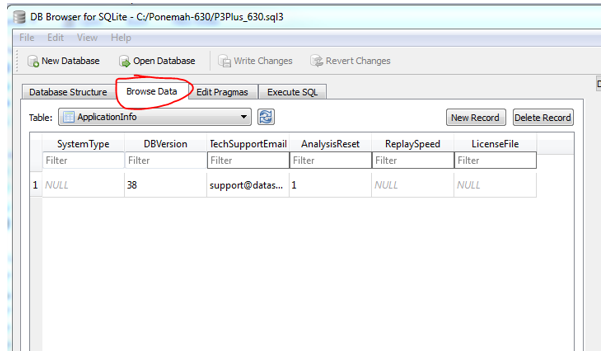
- Use the Table drop down to select the Settings table.
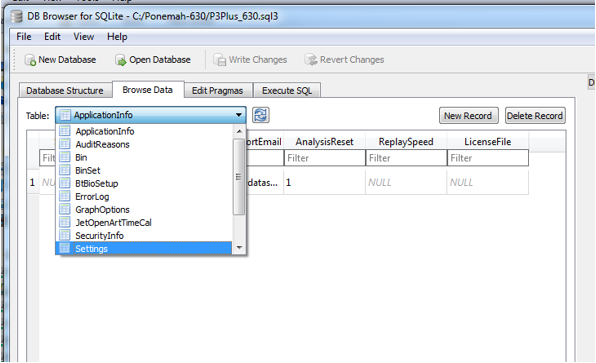
- Scroll down to the Glucose.MultiCalGoupRange (in Hours) – Yes, there is a typo here, that is the problem. Highlight and copy the text in this field.
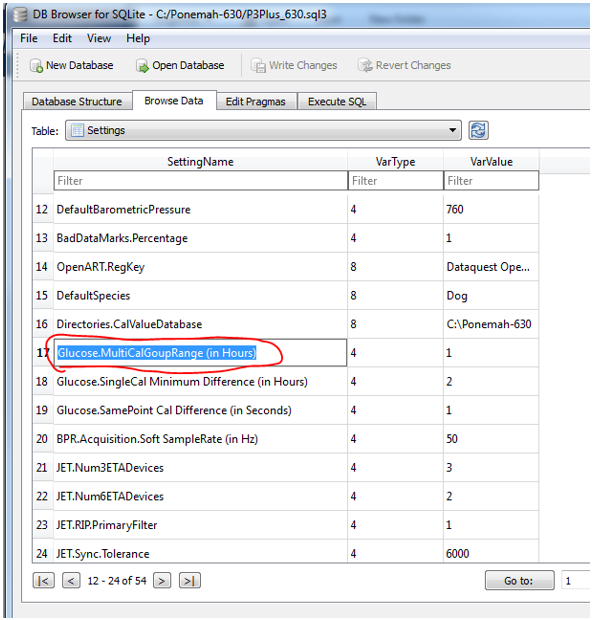
- Change the VarValue field to the number of hours desired for use (e.g. 3 hours)
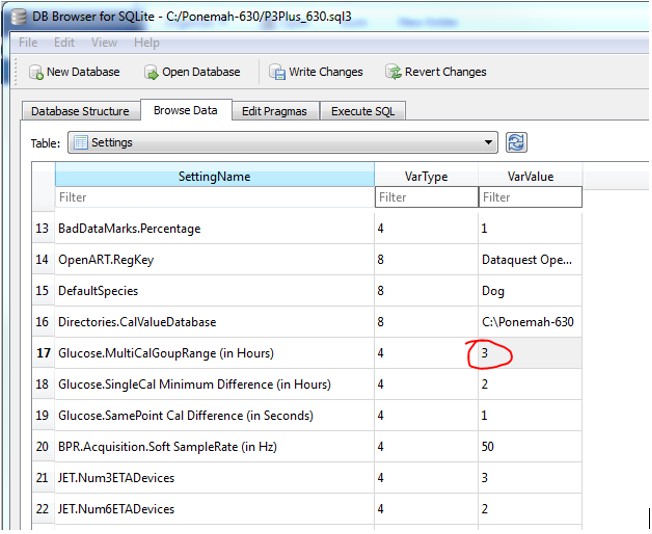
- Select the New Record button.
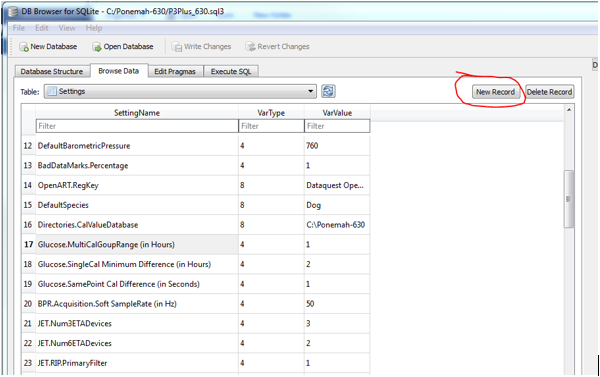
- A New Record will be added at the bottom. Paste the heading that was copied.
- Add the letter ‘r’ to correctly spell the word ‘group’.
- The VarType field MUST be 4.
- The VarValue field can be whatever value is desired for use in hours (e.g. 3 hours)
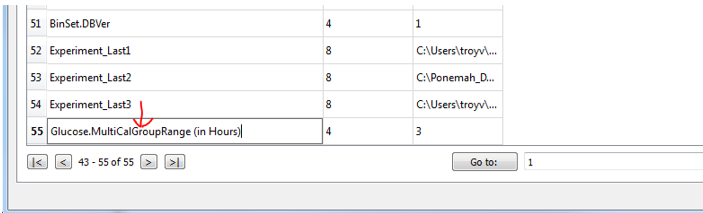
- Select the Write Changes button.
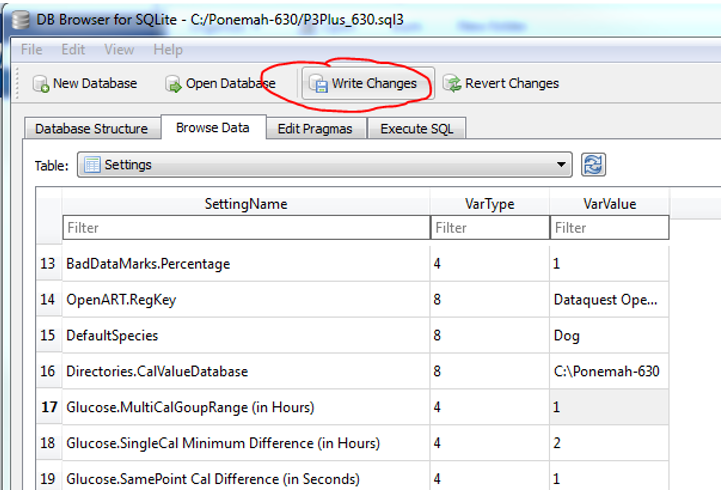
- Select File | Exit to close the database editor and restart Ponemah.
Can't find what you're looking for? Contact Us
Comments
0 comments
Please sign in to leave a comment.