How to calibrate glucose in mmol/L units using Ponemah v6.x
When Glucose is calibrated in mmol/L units the calibration ranges are different (lower) than the calibration ranges allowed in Ponemah v6.x for Glucose calibration in mg/dL units.
With the default settings, the error “Difference between Reference Values is less than Minimum Cal Range” will occur during the calibration, as illustrated in the screenshot below:
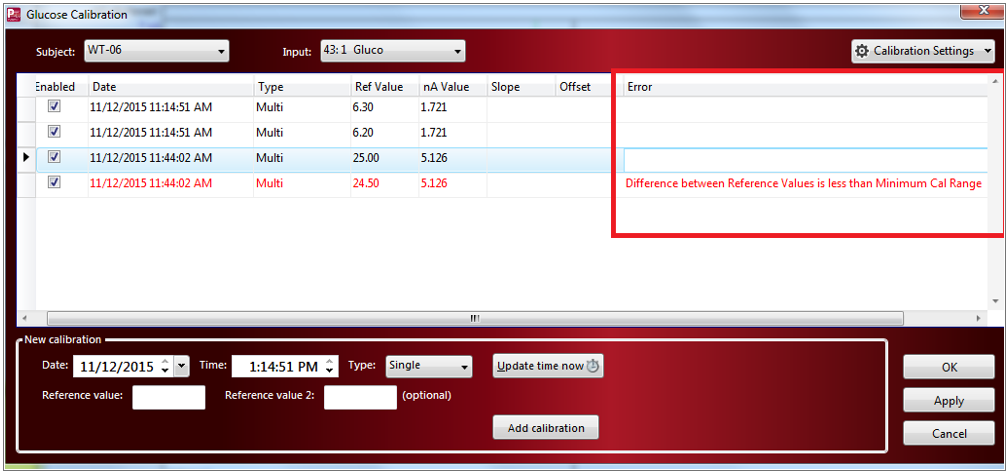
To allow a lower Minimum Cal Range in Ponemah, the PPP3.ini file needs to be modified and additional settings adjusted, as following:
- Locate the PPP3.ini file within the Ponemah folder (default: C:\Ponemah)
- Open the PPP3.ini file using Notepad.
- Under the [Glucose] section, change the input for Minimum Calibration Range (low) from 50 to 5 and save the file.
This change will take effect only after restarting Ponemah.
Can't find what you're looking for? Contact Us
Comments
0 comments
Please sign in to leave a comment.