NeuroScore not saving changes when the dataset contains too many spikes.
Symptoms
NeuroScore does not save changes to the workspace (new scoring or new sheets).
Cause
The "Overview" section of the Seizure Report contains two trend overview graphs showing the distribution of spikes and the distribution of Spike-Trains:
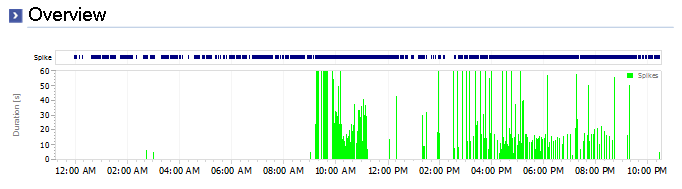
In very large datasets, or in datasets containing a significant number of Spikes, the top graph simply becomes a navy blue rectangle:
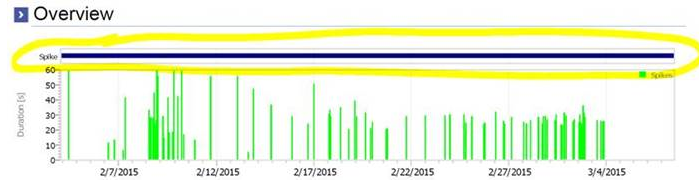
This graph is not saved in the ZDB file as a single bitmap, but rather each Spike is a graphical object that takes some space in memory.
If the recording contains many spikes, this collection of GDI objects requires a lot of memory and ultimately becomes too big for the ZDB file, resulting in its inability to save.
If you try to open the report in Word, you may even get an error message like the one below if the report is larger than 512 Mb:
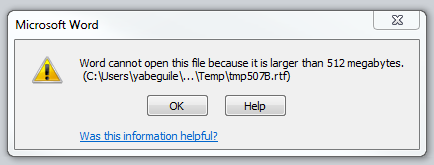
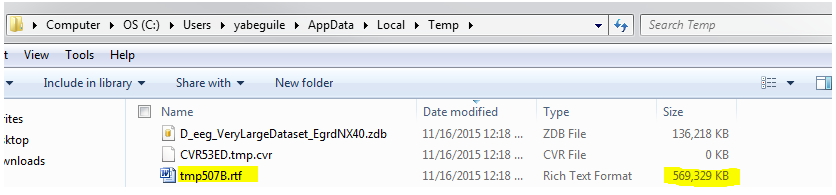
Solution
Ensure you are using the latest NeuroScore v3.2.1 build.
Remove the Marker Bar Graph:
- Remove the Marker Bar Graph from the Seizure Report by editing the default template via the Reports menu.
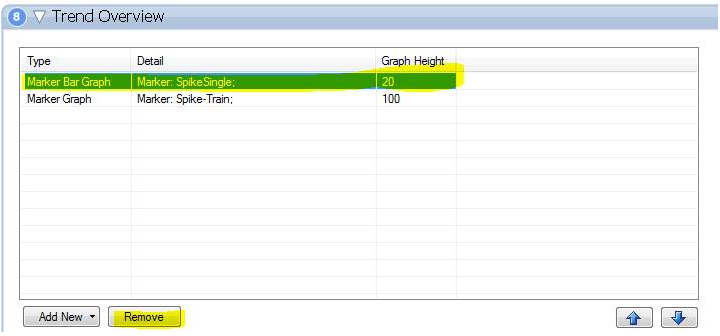
- Delete existing reports that may already contain Marker Bar Graphs.
- Re-generate the reports.
Comments
0 comments
Please sign in to leave a comment.