How to edit the Ponemah v5.x Experimental Protocol Header Information
Background
The Experimental Protocol Header allows additional study information to be entered into the protocol and logged in the Excel (or Access) generated files. This information is saved within the protocol file and should be modified as changes to the experiment occur.
Below shows default values for the Experimental Protocol Header starting with “Scientist Name”. Specific information for each desired field can be entered or omitted if not needed.
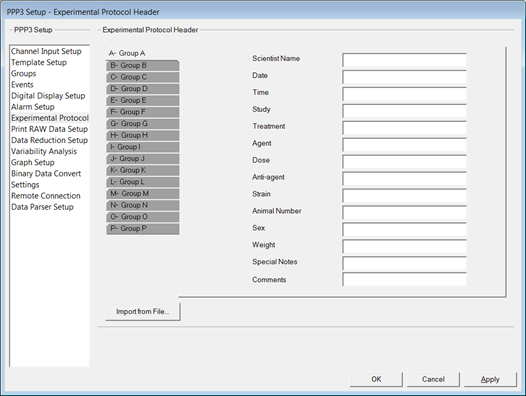
Editing the Experimental Protocol Header
In addition to information being typed in for the default values for each field, selecting multiple groups allows this information to be added to all selected groups at once. Below shows Groups A-D selected. This is accomplished by clicking on Group A and then depressing the Shift key and selecting Group D (use the Control key to select individual Groups, not in succession).
Dr. Nielsen was added to the Scientist Name field under the Group A tab. Since Groups A-D was selected, this information is then entered into all Groups simultaneously.
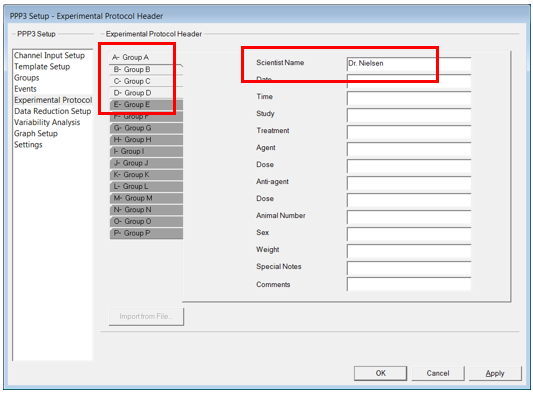
Modification to the default values for the Experimental Protocol Header may also be performed. To modify these values, double-click on the value, and the field will become editable.
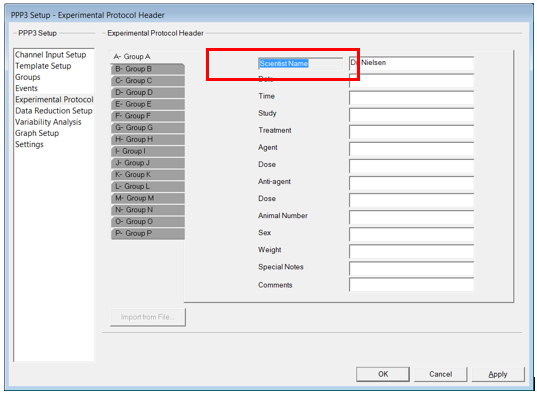
Type in the updated information and click outside of the editable field to complete the change. You can also delete fields that may not be relevant to your experimental design. The image below shows that Scientist Name has been updated to Dr. Nielsen and multiple fields have been removed.
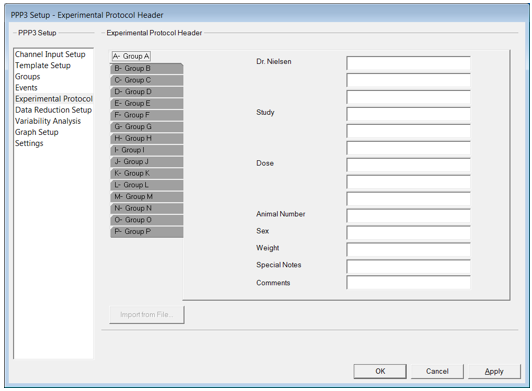
After performing an acquisition, replay, or review, the information that has been entered will be shown in the Excel or Access generated file. The Experimental Protocol Header information is captured in the Log worksheet and is repeated for each Group starting at the beginning of the log information.
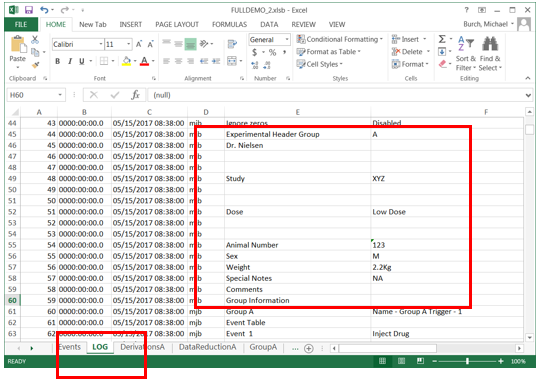
NOTE 5.20-SP7: Version 5.20, and prior versions, only allowed changes to the Experimental Protocol Header in idle mode. Modifications could not be made while acquiring, replaying, or reviewing data. With Service Pack 7 for version 5.20 (5.20-SP7), these fields can now be modified in Review mode.
Comments
0 comments
Please sign in to leave a comment.