JET Audit Log Improvements in Ponemah v5.20-SP8+
Background
The audit log, or audit trail, provides useful information that allows users to reconstruct an acquisition or post processing session, record changes that occur during these sessions, and troubleshoot issues with the application. There are a number of log files that are generated by Ponemah and the associated hardware. These logs include, but are not limited to, the Experimental Log, the Application Log, and the Study Log.
Experimental Log Updates for JET
One key log file is the Experimental Log file. This file is generated with every acquisition or upon saving in a post process mode (Review or Replay). This log file is labeled as “Log” within the Excel workbook (Access is also an option for data output).
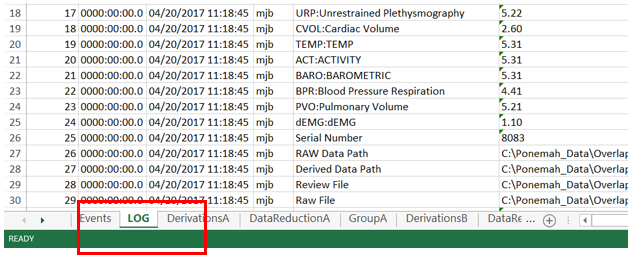
Examples of information that are captured in this log include the software version, date and time of creation, snapshot of configuration information at the start of the session, and changes to analysis that impact data.
With Service Pack 8 (5.20-SP8), several improvements were made to the JET functionality and audit trail. The Experimental Log previously listed information on each JET device, JET Receiver, and implant (if using the BP option). However, it was simply a listing of device serial numbers and the pairing of hardware could not be determined in that format. Service Pack 8 improved the log information by providing the association between the JET Receivers and the JET devices. Also, the ability to type in the serial number for the JET BP modules was also added to the JET device Configuration menu.
Below is the JET Device Configuration menu showing the selections for the JET device properties that can be modified once a device has been added to the configuration. One option is to configure an implantable Blood Pressure transmitter to be used in conjunction with the JET device.
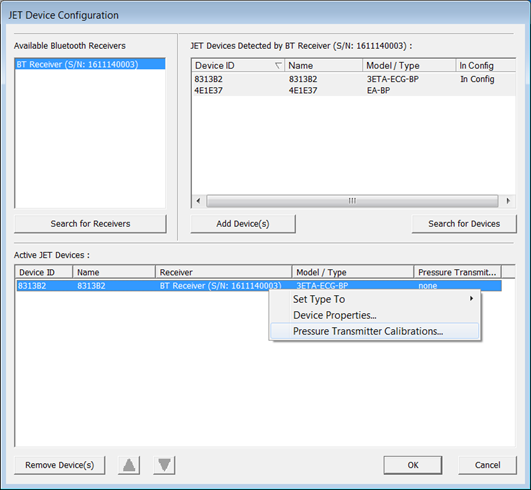
Selecting the Pressure Transmitter Calibrations selection will open the following dialog that allows users to enter information on the Blood Pressure transmitter that will be used.
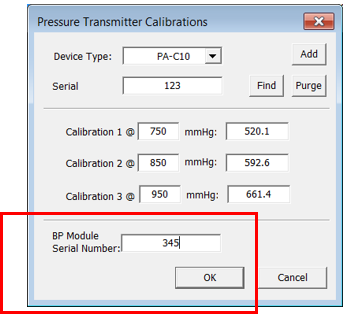
A new field was added at the bottom of the dialog to allow the BP Module serial number to be entered and included in the Experimental Log in order to capture all key hardware as part of the audit trail.
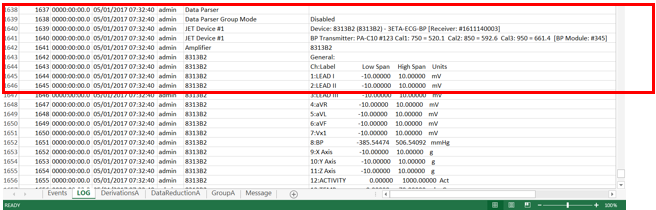
With the addition of the JET Receiver and JET device association, along with the BP Module Serial Number, the Experimental Log provides a more accurate representation of the study configuration for purposes of generating a complete audit trail or experimental design reconstruction.
Comments
0 comments
Please sign in to leave a comment.