How to assign Group Names as spreadsheet Labels in Ponemah v5.20
Background
Information typed into the Name field in the Groups tab (shown below) would propagate to the Data Reduction and Experimental Protocol Header menus to assist with animal and channel identification during protocol setup. Ponemah version 5.20-SP8 (Service Pack 8) included an enhancement to allow animal names to propagate to additional windows to further assist with animal identification. This includes the Derived and Data Reduction list views during acquisition and review, as well as the Excel and Access output files.
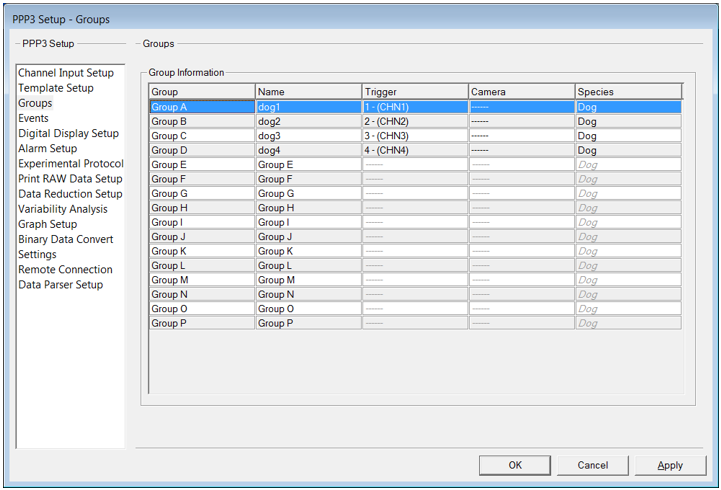
Enhancement to Group Label
To enable the enhanced Group Labels feature, launch the P3 Setup - Settings dialog from the Setup | P3 Setup menu. Under the global Settings, select the checkbox to enable Use Group Labels.
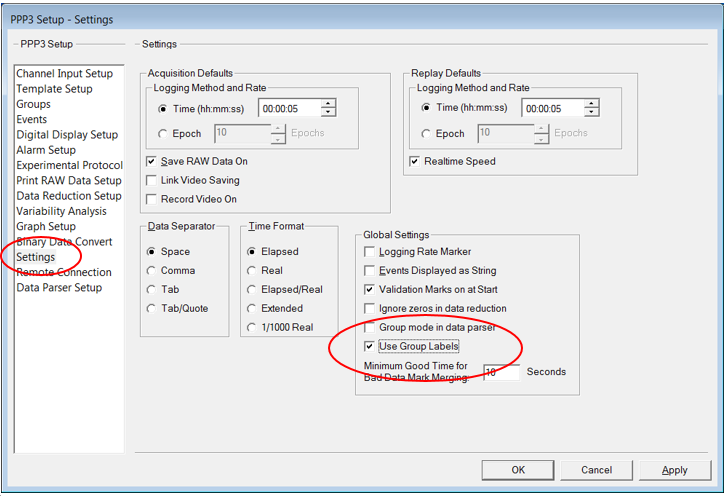
In order to utilize the Use Group Labels feature, select Groups from the left hand tree view and enter the user defined subject information under the Name column for each group that is enabled. Below, subject names Dog1 through Dog4 have been entered.
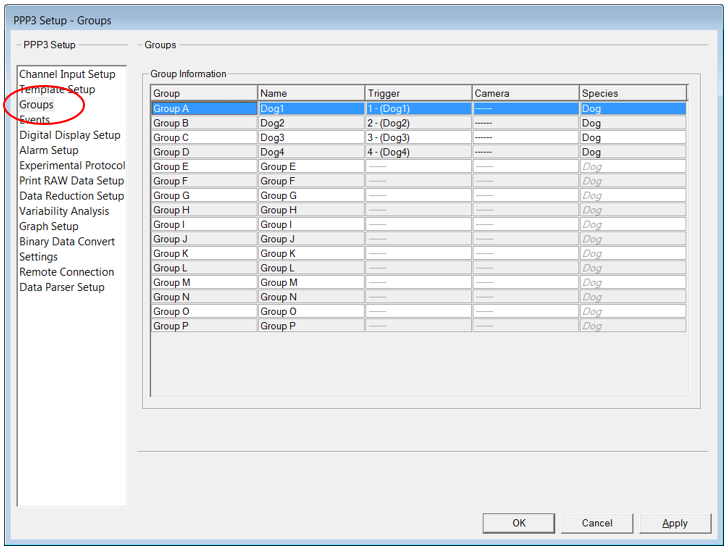
After starting acquisition, the Derived and Data Reduction List Views will update to include the names entered in the Groups tab from above. Below shows Dog1 Derived and Data Reduction List Views. When the file is opened in Review, these headers will also carry over.
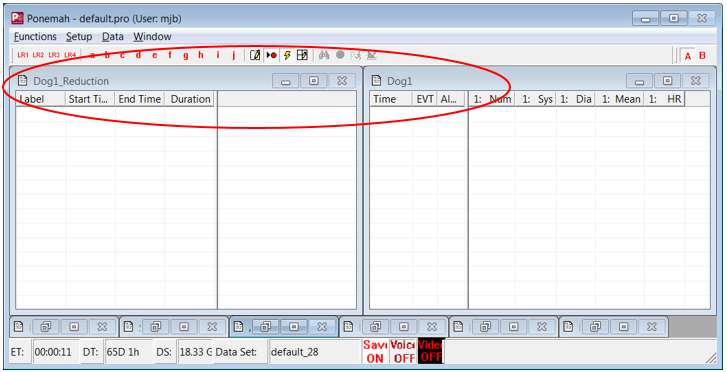
Once acquisition or post processing is complete, an Excel or Access output file is automatically generated. If Excel is the default output format, a single workbook with multiple worksheets for each animal is generated as before. However, the worksheets will be updated to include the user defined Group Label instead of the auto defined label from previous versions (example, DerivationsA). Below is an example of the Excel output showing updated label information for the individual animal worksheets.
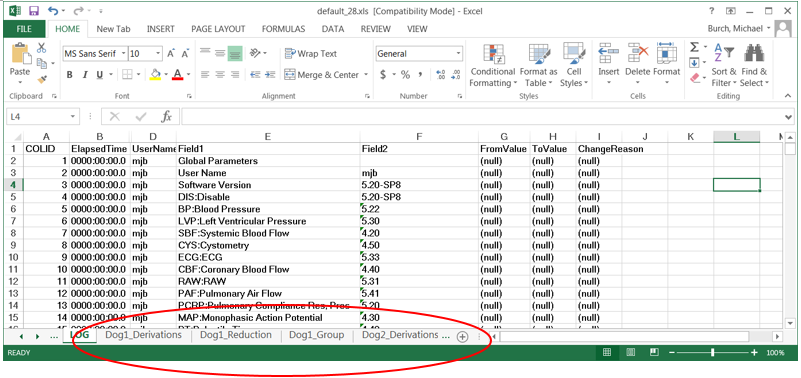
Comments
0 comments
Please sign in to leave a comment.