Resetting Ponemah Access Card User Pins
To prevent un-authorized Users from gaining access to the Ponemah system, an Access Card will be disabled upon five consecutive invalid attempts to enter a PIN (this security control is not optional). Should an Access Card be disabled, the Ponemah Administrator may reset the card password and reissue the card to the User.
To reset a disabled Access Card:
- Open the Ponemah Admin program.
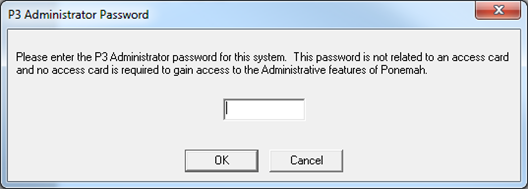
- Enter the P3 Administrator Password and click OK.
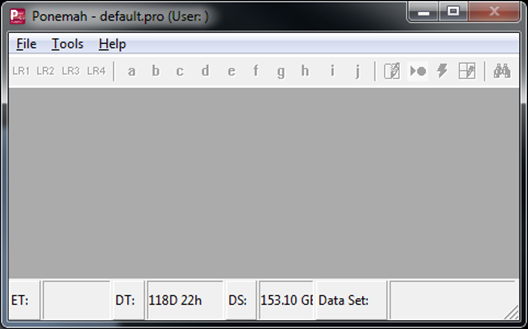
- Insert the disabled card into the Card Reader.
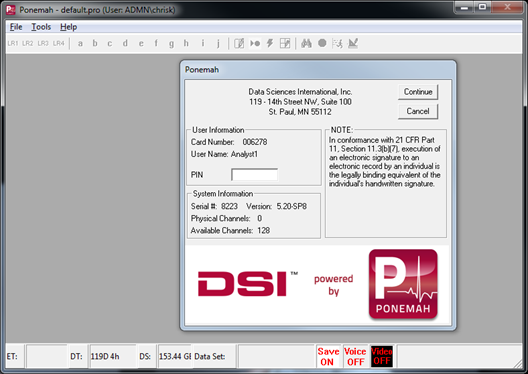
- From the Ponemah Admin program, select the Tools menu | Reset PIN.

- Click Yes.
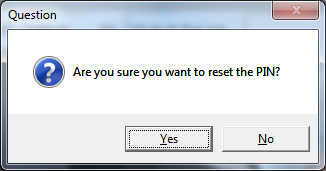
- The Access Card PIN is now reset. The new PIN is eight capital A’s (AAAAAAAA). Test the new PIN by entering it into the displayed login dialog and clicking Continue.
The User should be encouraged to update the password upon their first login to Ponemah by selecting the Tools menu | Change User Password.
Can't find what you're looking for? Contact Us
Comments
0 comments
Please sign in to leave a comment.