How to configure a NeuroScore Signal Sheet to help assess sleep scoring visually.
Background:
When using the automated Rodent Sleep Scoring modules it is important to be able to assess sleep stages visually in order to appropriately adjust automatic sleep scoring settings. This article describes an example of signal sheet layout that serves this purpose.

The table below displays how relationships between sleep/wake stages and the measured parameters used to help score sleep.
|
Sleep Stage |
Delta Power |
Theta Power |
Muscle Tone |
Movement |
|
Active Wake |
low |
low |
high |
low-high |
|
Quiet Wake |
low-mid |
low-high |
low-mid |
low |
|
Slow Wave Sleep |
mid-high |
low-mid |
low-mid |
low |
|
Paradoxical Sleep |
low |
high |
low |
low |
Creating the Signal Sheet
The following graphs are useful to display:
- Delta Power
(High during SWS)- Right-click on the EEG channel and select Add derived signal.
- Select Power Ratio and configure as follows:

- Theta Power
(High during Paradoxical Sleep - AKA REM sleep)- Right-click on the EEG channel and select Add derived signal.
- Select Power Ratio and configure as follows:

- EMG RMS
(High during Active Wake - Low during Paradoxical sleep)- Right-click on the EMG channel and select Add derived signal.
- Select Root Mean Square.
- Activity
(High during active wake. Zero during sleep). - Temperature
(Temperature decreases during SWS) - The Periodogram is a very useful and powerful tool.
- Right-click on the EEG channel and select Add derived signal.
- Select Periodogram. Leave the default settings and click OK.
- Right-click on the Periodogram and select Properties.
- In the '3D' tab, select Black White in Color Map.
- In Axis, adjust the Axis High value in such a way that you're able to visualize the Theta waves without saturating the Delta waves.
- Adjust the In Window to display 4 hours of signal in the Workspace.
- In the screenshot below, you can almost tell the hypnogram from the EEG periodogram:

At the beginning, we have a little theta power in the EEG, together with EMG and activity. So this is clearly WAKE.
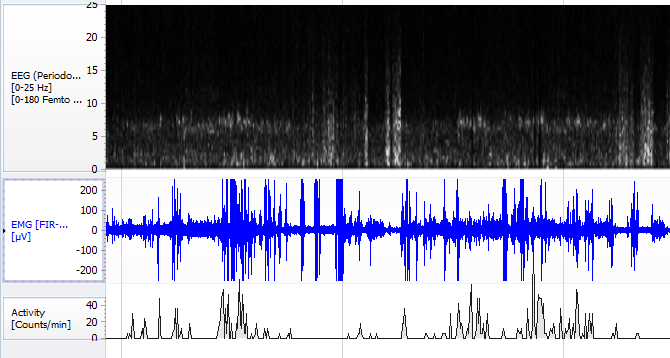
Then we can clearly see the SWS (Delta in yellow)…
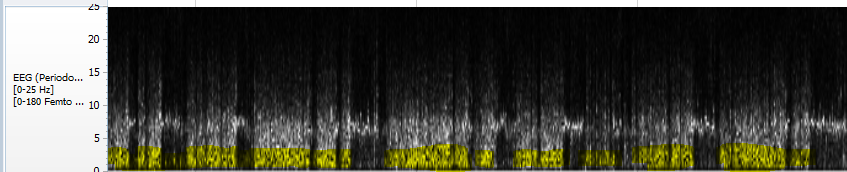
Alternating with the Paradoxical sleep (Theta in yellow) :
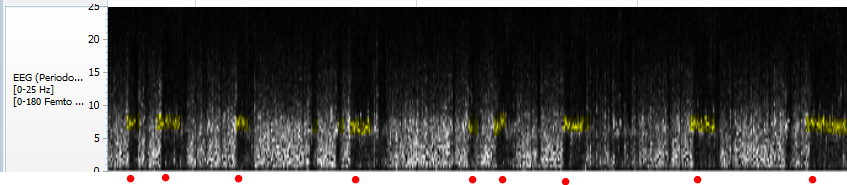
Comments
0 comments
Please sign in to leave a comment.