Calculating Average Spike Amplitudes in NeuroScore
To get the average spike amplitudes:
- Run the Spike Train analysis with Individual Spike Marker enabled
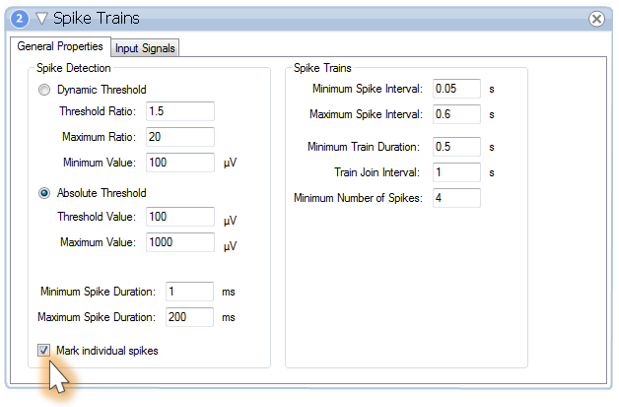
DSI typically recommends applying a 10 Hz high pass filter on the signal to remove any background noise and then use the filtered signal for the analysis. The manual mentions this.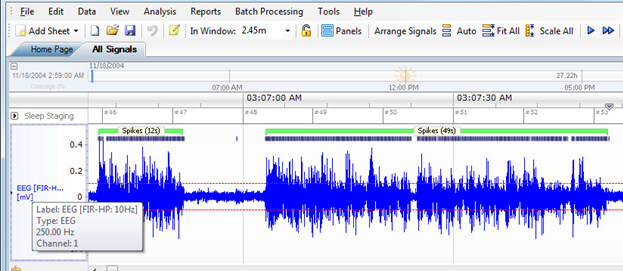
- Create Marker Grid using the Add Sheet | Marker Grid.
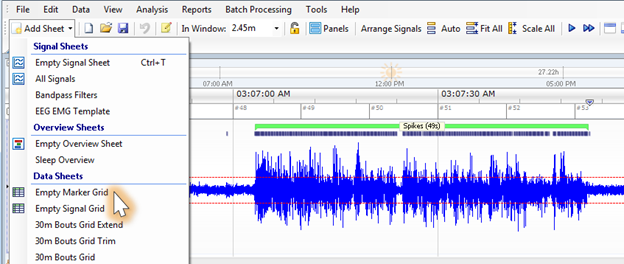
- Select the link for No markers or bouts selected. Click to select...
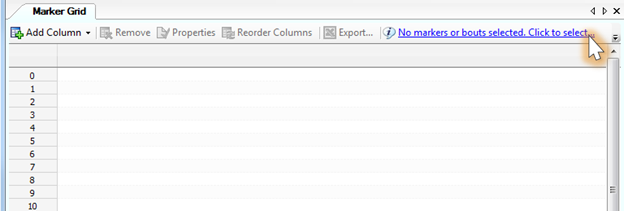
- Enable both Spike and Spikes-Train markers.
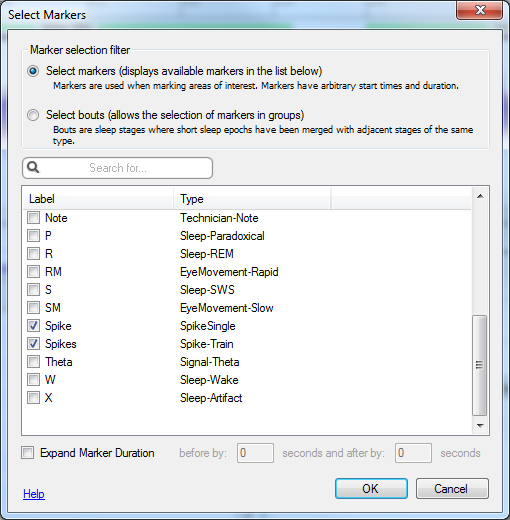
- Add the following columns by clicking the Add Column drop down:
- Label
- Duration
- Start Time
- End Time
- Then select Add column | Signals | Choose EEG channel analysis was performed on | Maximum value.
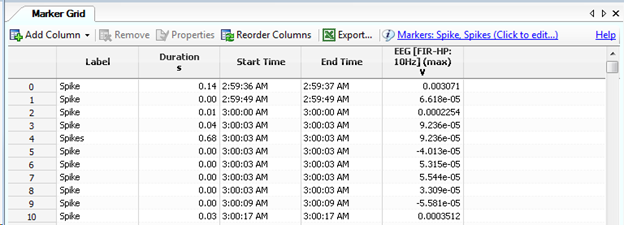
- Select the Export... button to export the Marker Grid to Excel
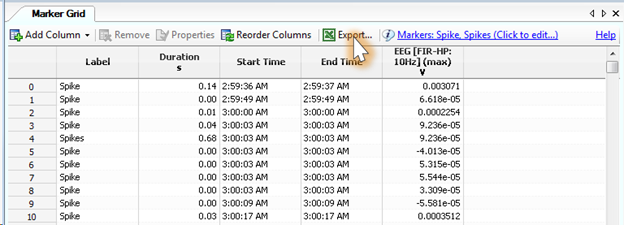
- Enter a file name and select Save.
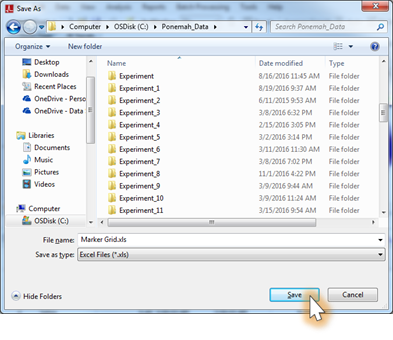
- Use Excel to average the amplitudes of the Spike label based on the Start Time and End Time of the Spikes label.
Can't find what you're looking for? Contact Us
Comments
0 comments
Please sign in to leave a comment.